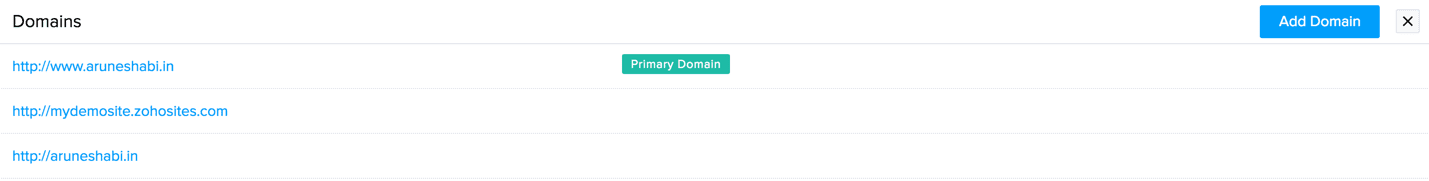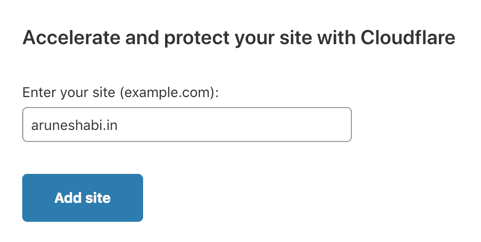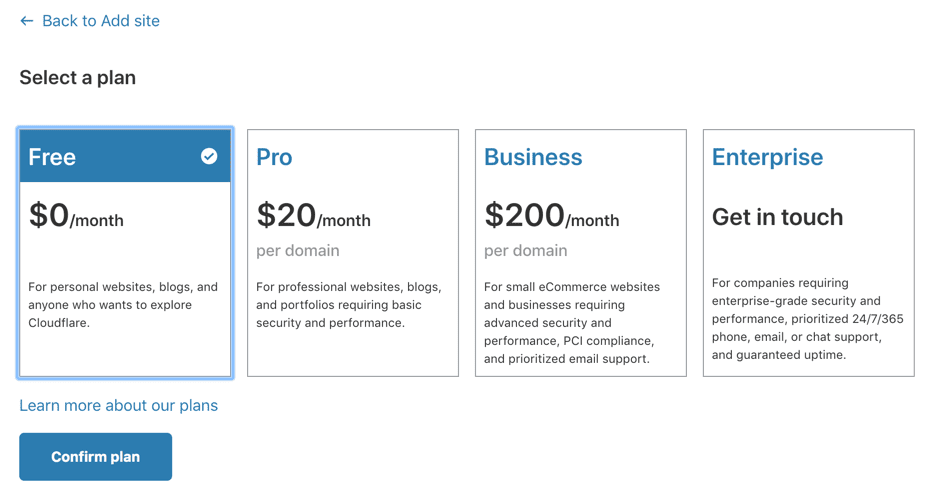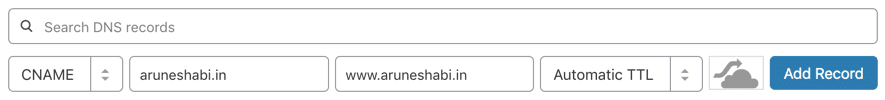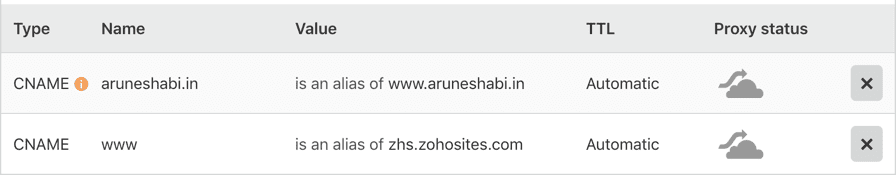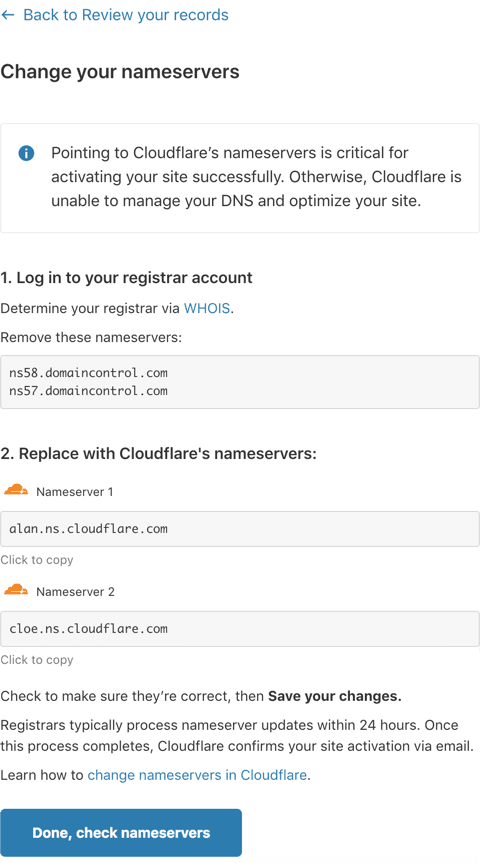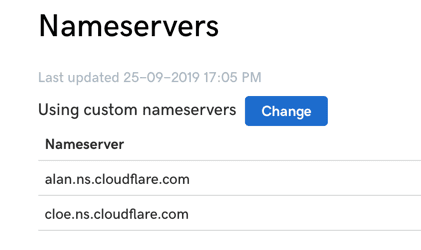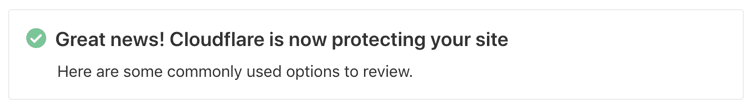Domain/URL Forwarding
Overview
This article explains how to forward your root domain (your domain name without the "www") to your domain name (the one with the "www") using CloudFlare. CloudFlare is a third-party domain service provider for users whose domain providers either:
1. Do not provide the domain forwarding option.
[Or]
2. Charge for said facility.
Note: CloudFlare is not affiliated with ZohoSites.
5. Sign up for a CloudFlare account from cloudflare.com if you do not already have one.
6. Enter your domain name then click Add site.
7. Select a plan of your choice (you can avail the free plan as well).
8. Click Confirm plan.
14. Follow the on-screen instructions to update the name servers in your DNS manager.