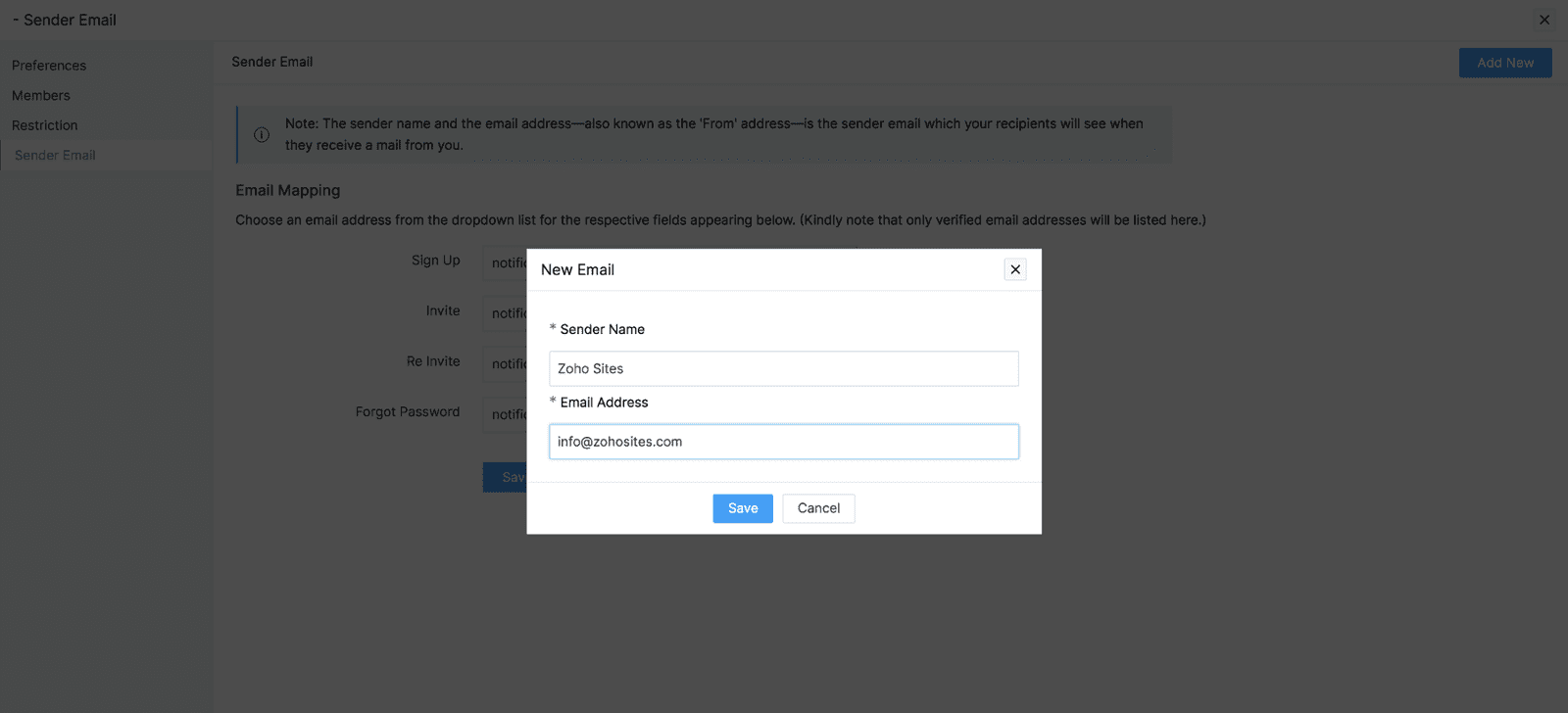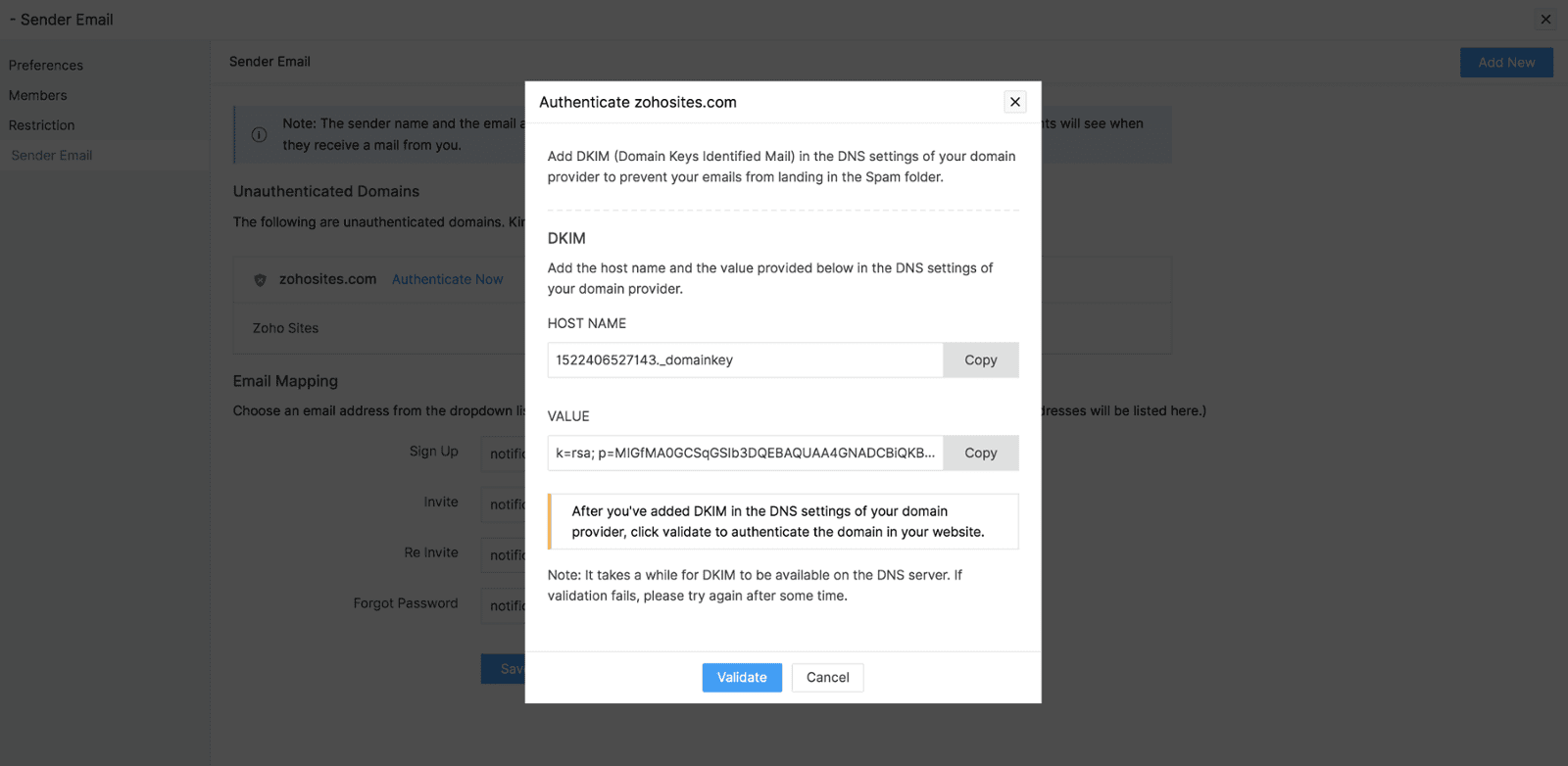Member Portal Sender
The sender email is the email id which recipients will see when they receive an email from you. Previously, Member Portal related emails could only be sent from the Zoho domain on our end. Now, you can associate additional email addresses to send Member Portal related emails.
Authenticating your domain
Domain Authentication is a mechanism that verifies the email from the point of its origin by validating the email sender. It checks emails to rule out any possibility of spamming or spoofing thereby protecting the sender's good reputation. Authenticating your domain allows for smooth transfer of emails through spam filters and into your recipient's inbox.
DKIM
Domain Keys Identified Mail (DKIM) is a security mechanism adopted for email marketing services to validate an email message. Its specific purpose is to:
- Check if the email messages were sent from a valid source.
- Check if the email messages were not tampered with in transit.
DKIM further ensures that email messages would get delivered to the inbox of its intended recipient because the validity of the email message has already been verified.
Zoho Sites' Member Portal allows you to set up and verify individual sender emails to enable sign up, invites, re-invites, and forgot password.
To access your Member Portal:
- Click Settings at the top of your builder.
- Click Member Portal below the General section.
- Select the Sender Email option from the menu on the left.
To add a new sender address:
- Click Add New at the top right corner of your builder.
- Enter your name and the email address that you would like to add click Save.
- Click Authenticate Now to authenticate DKIM (Domain Keys Identified Mail) in your domain provider.
- Copy both the host name and value and paste it in the DNS setting of your domain provider as txt record.
- Click Validate in your site builder.
- Enter the verification code sent to the email address you are verifying.
- Click Verify.
- Click OK, Got It. Your email is verified and can be set as your preferred sender email.
Click here to learn how to set up DKIM TXT records for your domain.
Notes:
The verification code is valid only for 7 days.
Users who delete their email can add it again and not have to re-authenticate it. As long as you do not remove the DKIM record from the DNS domain manager, all you will have to do is verify your email again.