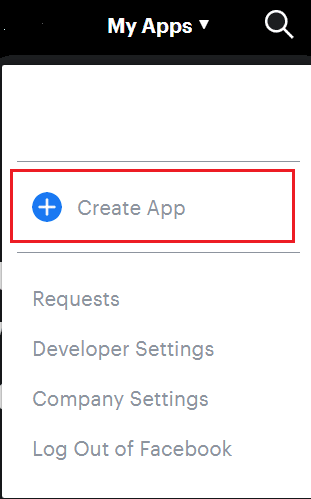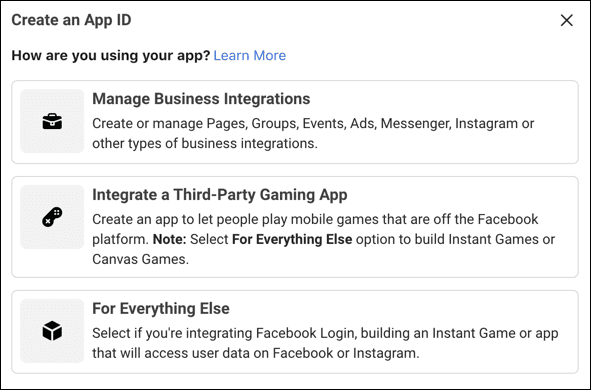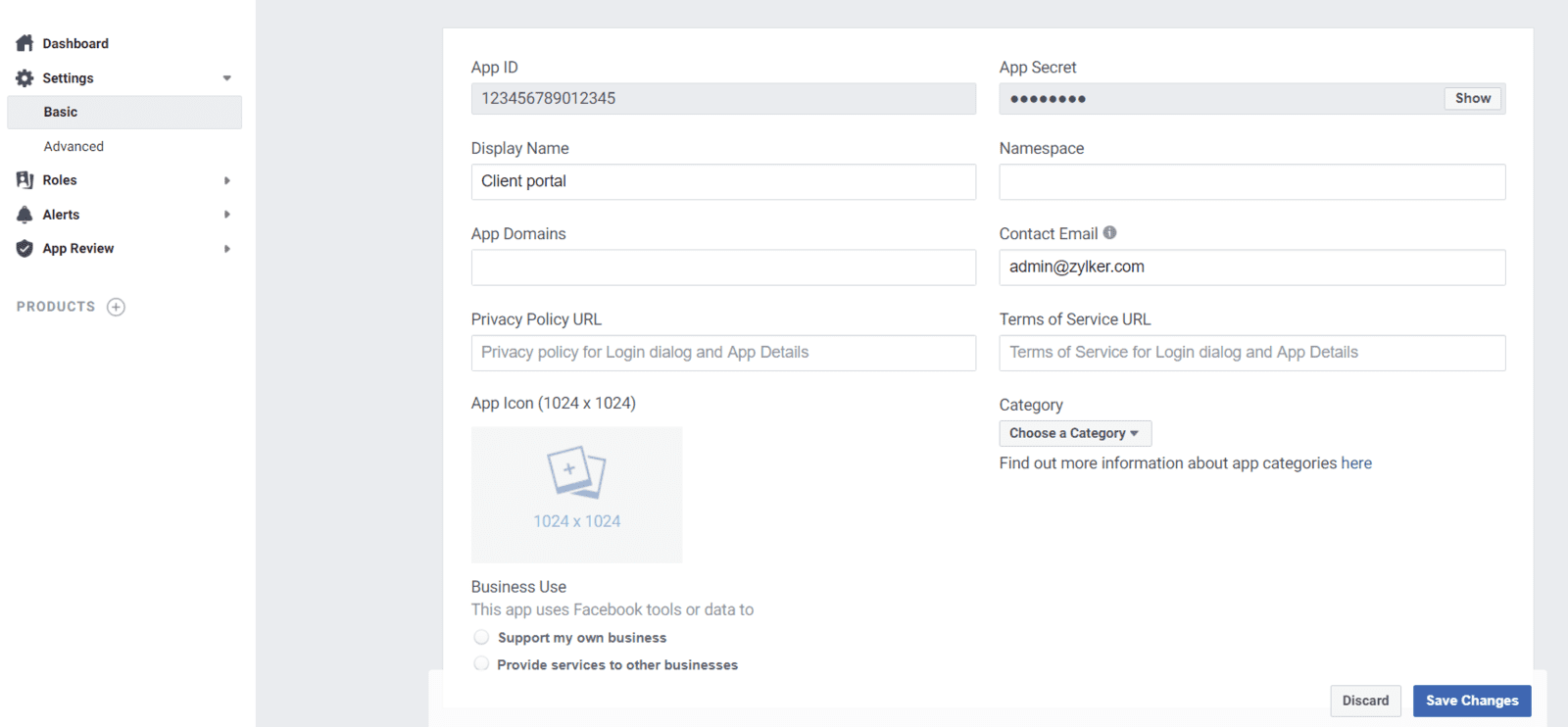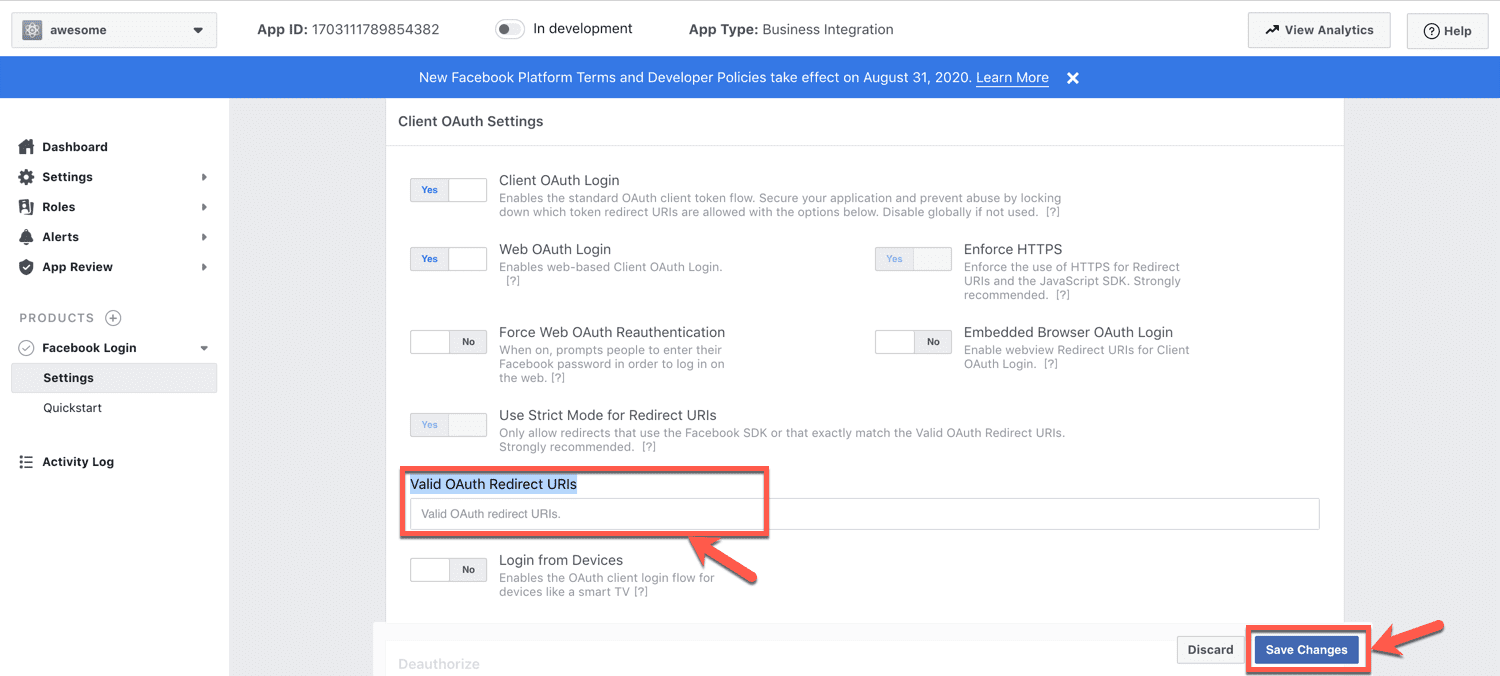Registering a Client with Facebook
To use Social Login to allow sign-up using Facebook, a Facebook client has to be generated first. These steps will help you set up OAuth Client within Facebook.
Creating an App
1. Go to Facebook Developers Page.
2. Sign in using your Facebook account credentials.
3. Click My App on the top right corner.
4. Click Create App.
5. Click Create App ID.
6. Choose the app preference from the options shown below:
7. Provide the App Display Name and App contact email. Choose who can access your app and select the business manager account from dropdown.
8. Click Create App ID.
9. Complete the security check and click Submit.
Registering OAuth Client
1. From the app dashboard, select Basic under Settings. Client ID and Client Secret are available at the top of the page.
2. In the left panel, under Products select Facebook Login from the options.
3. Select Settings under Facebook login.
4. Under the Client OAuth Settings section, provide Valid OAuth Redirect URIs. This is the URI obtained from Zoho Sites UI.
5. Click Save Changes.
6. Switch to Zoho Sites and configure the federated login by using the APP ID and APP Secret from Step 2 mentioned above.