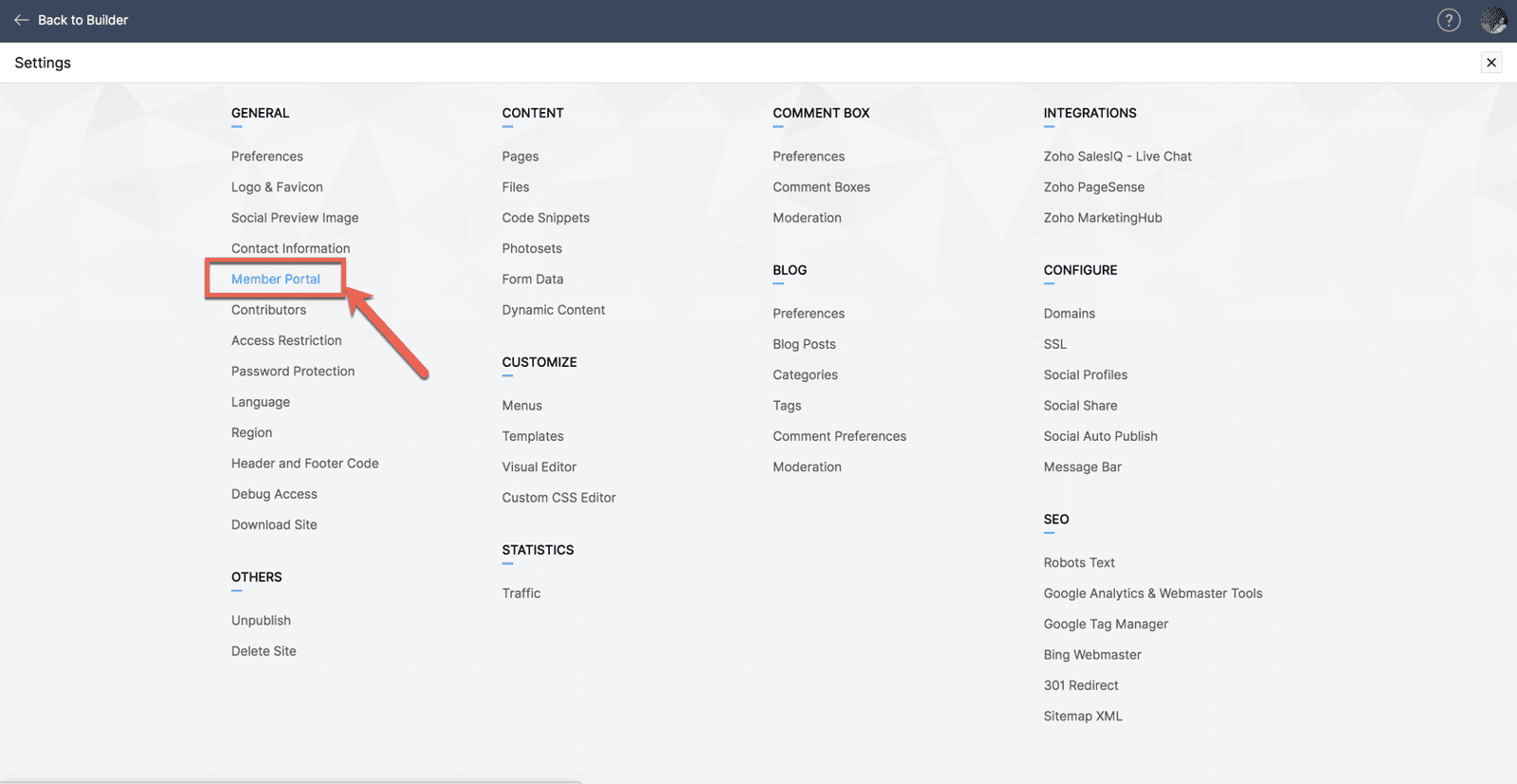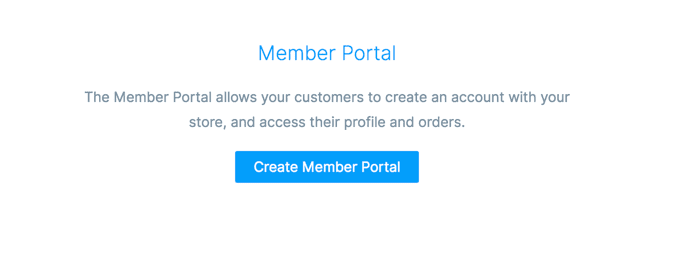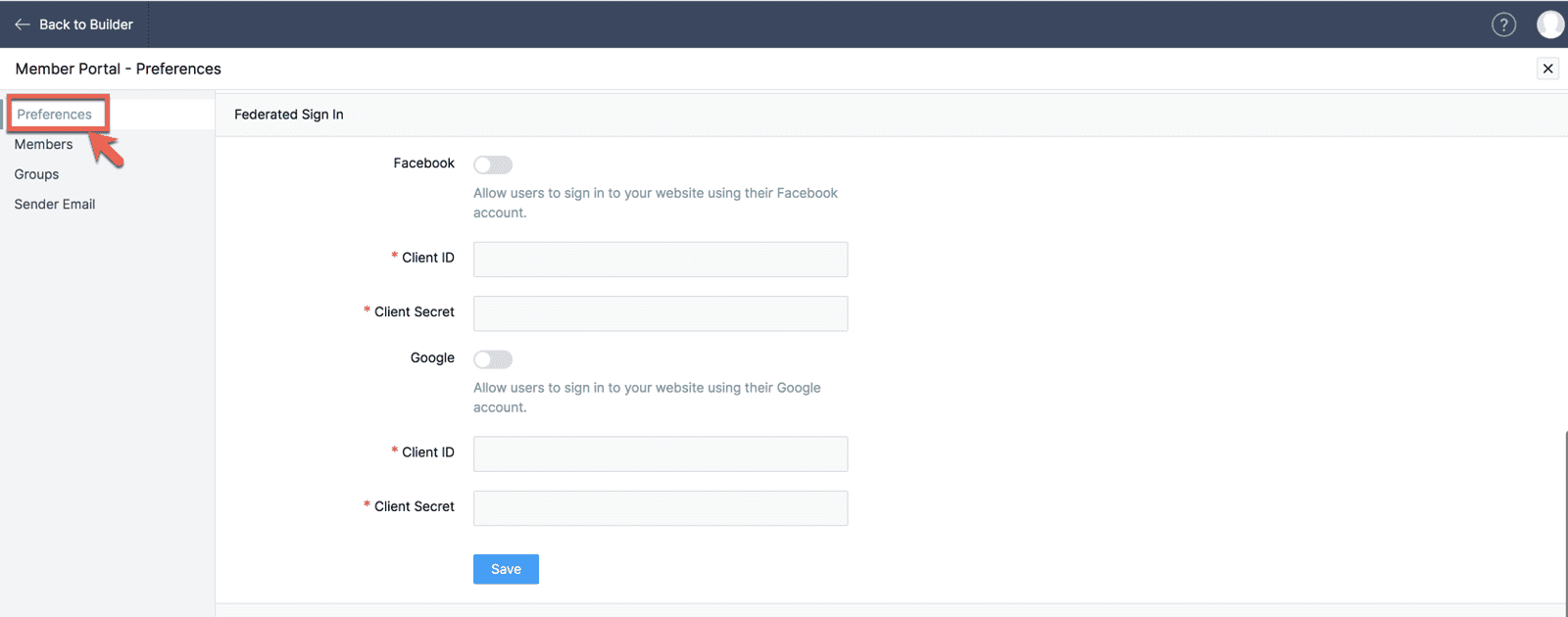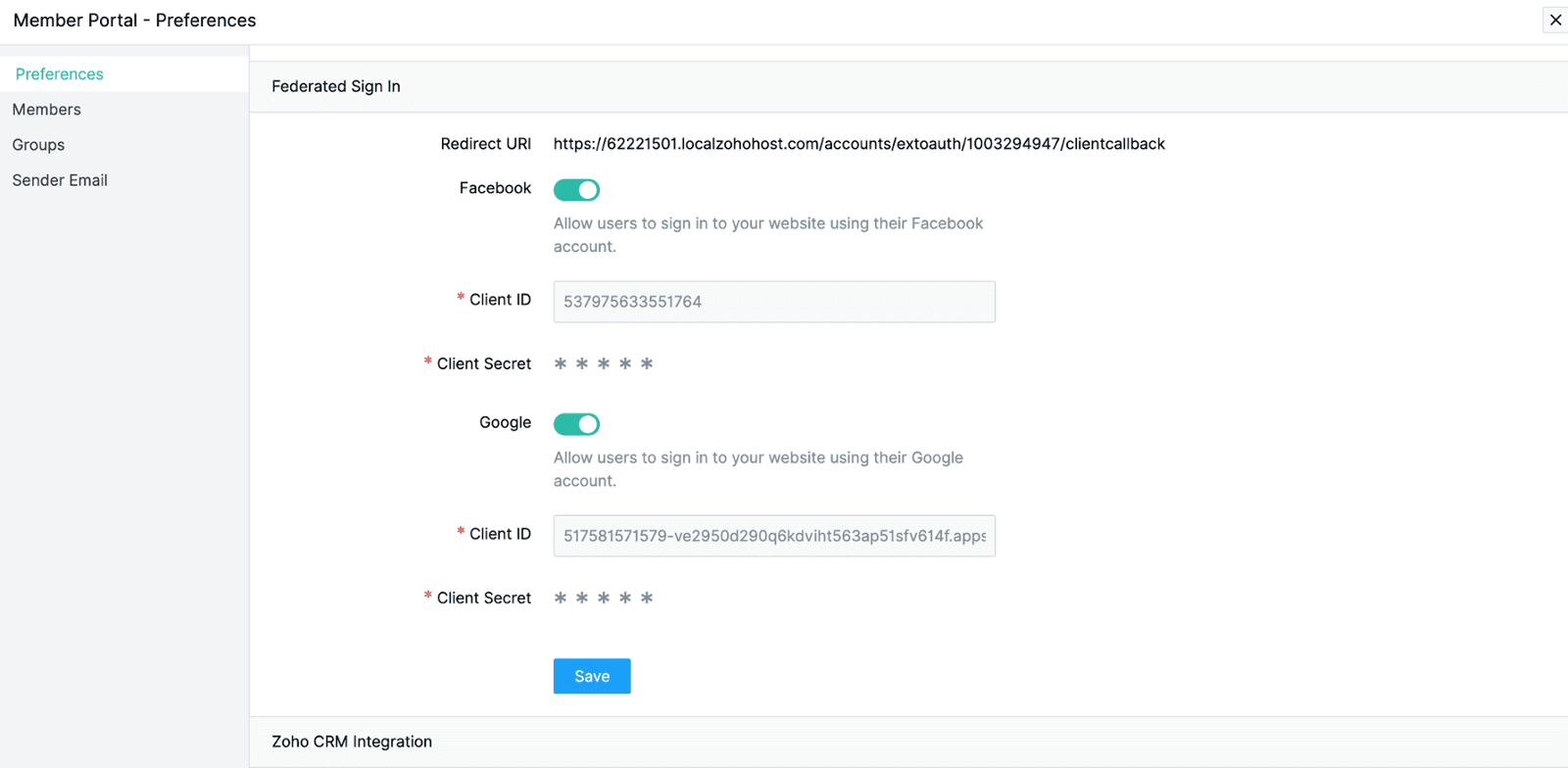Social Login
Social login will allow customers to use their existing Facebook and Google accounts to create an account with your website. This makes the sign up process easier.
Configure Social Login
1. Navigate to Settings page. Click Member Portal.
2. Click Create Member Portal if it has not been previously accessed.
3. Head to Federated Sign in under Preferences section.
4. Enable Facebook and Google sign in by moving the toggle.
5. Once enabled, the redirect URI will appear. Use this link to redirect Google Client and Facebook App.
Click here to learn more about creating a Google client.
Click here to learn more about creating a Facebook App.Note: After obtaining Client ID, Client Secret, App ID, and Secret, update the values on this screen.