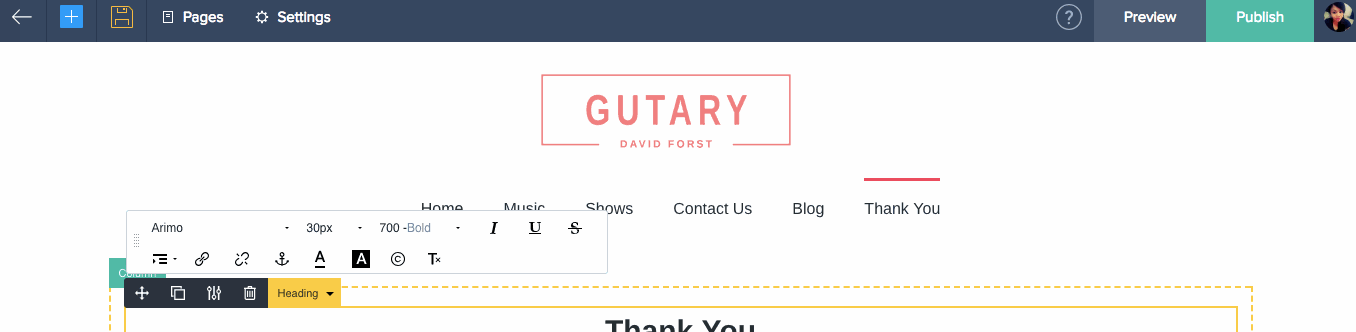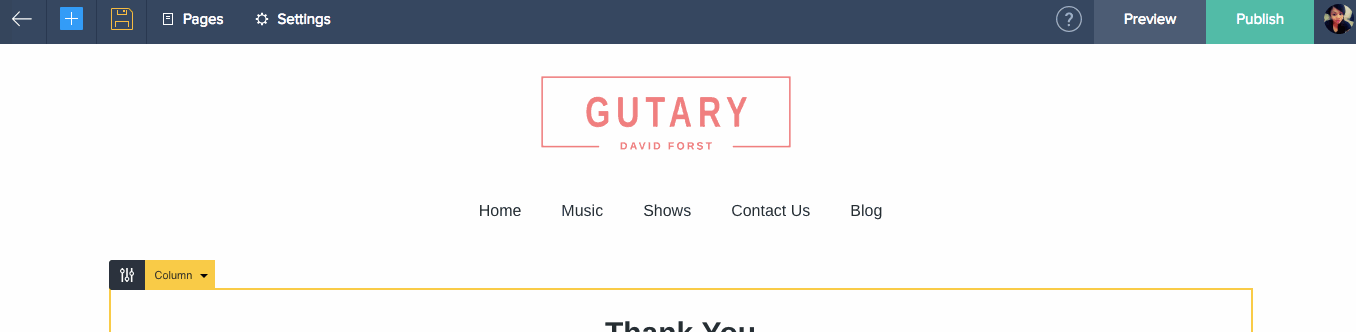'Thank You' Page
You can set up a thank you page that users will get redirected to after they submit the form.
Here are the steps you can follow to set up a 'Thank you' page:
Create a 'Thank You' page:
- Click the Add [
 ] icon.
] icon. - Click +Pages and then enter a page name and URL.
- You can use the suggested URL if you would like to.
- Click Add.
- Use Elements to customize your page.
Hide the 'Thank You' page:
- Click Settings at the top of your builder and select Menu under Customize.
- Click the Delete [
 ] icon to the right of the Thank You page.
] icon to the right of the Thank You page. - Click Yes, Delete it. Then click Save.
Link this page to your form:
- Click Settings at the top of your builder and select Form Data under the Content section.
- Select a form from the menu on the left. (The Thank You page will be added to this form.)
- Click the Options dropdown list and select Form Properties.
- Click the Next URL dropdown list and select the Page option.
- Select the Thank You page.
- Click Save.
The thank you page for your form will be set.
Note: You can choose if the page should open in the same tab or if it requires a verification code to be opened.