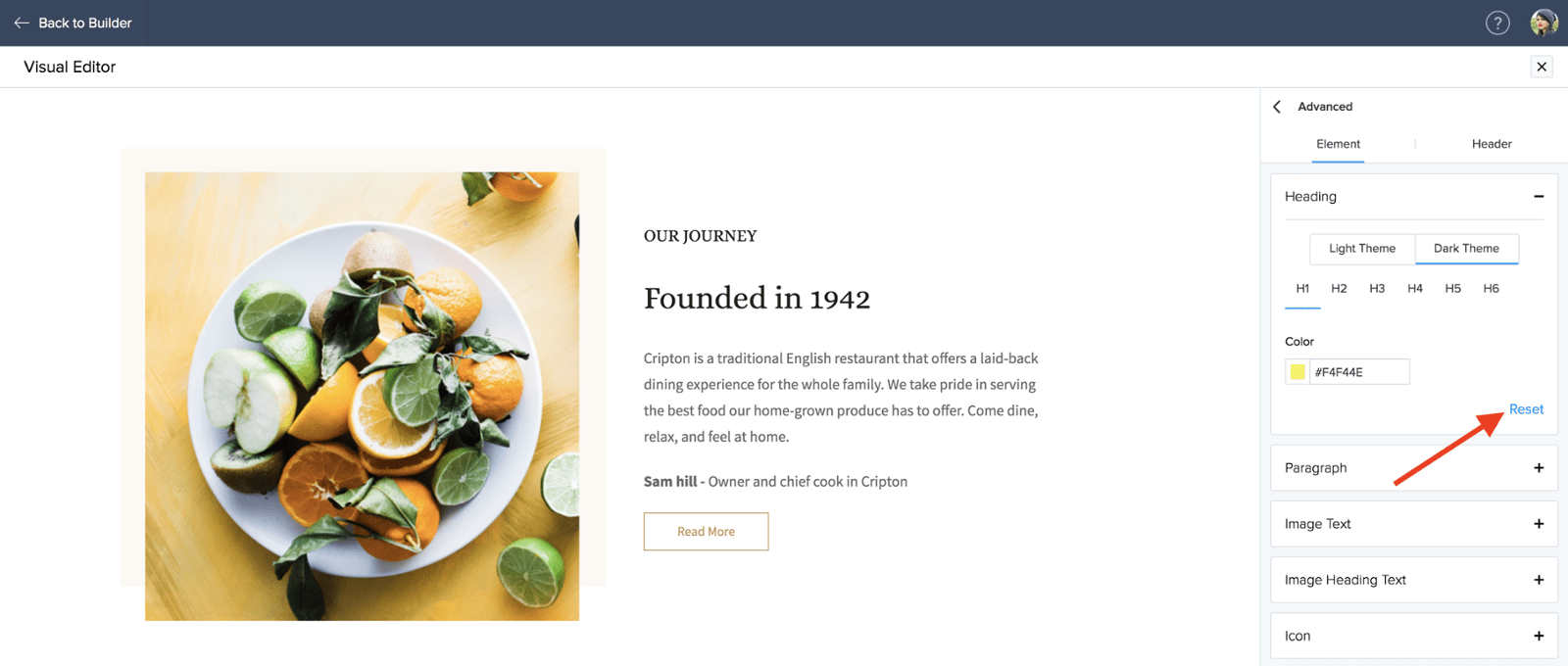Advanced Visual Editor
The Advanced Visual Editor allows you to customize the properties of elements and headers site-wide.
To access the Advanced Visual Editor:
- Click Settings at the top of your builder.
- Click Visual Editor below the Customize menu.
- Click Advanced at the bottom of the customization menu on the right.
- Switch between the Element and Header tabs to choose the customizations you require.
- Click Save after applying your changes.
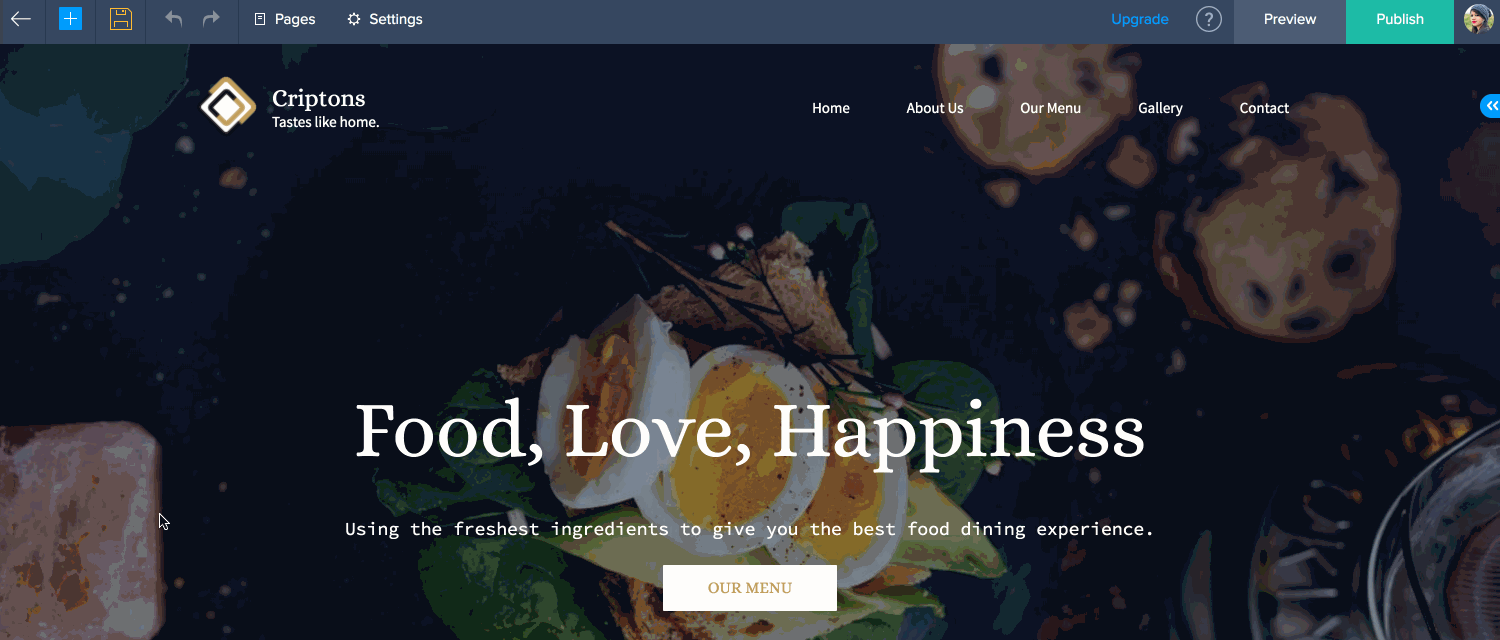
The changes will be applied site-wide.
Note:.
- The modifications you make will be reflected instantly like a preview.
- Every element under the element and header tabs comes with a reset button. This will allow you to remove any customization you have applied.
- After applying your customizations, you may click Save to keep your changes or click Reset to revert to the default setting.